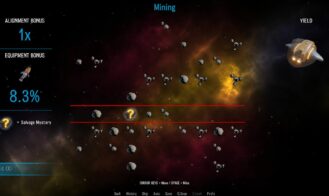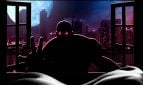Space Journey X
Game Description:
Our human hero is hurled across space alongside an alien female deep space explorer, whose ship he accidentally destroyed…
Supported by an overconfident drone and a mysterious passenger, it is our hero’s task to make his fortune and embark on the long journey back home, while dealing with alien women, crazy sex-bots and adventurers in his path…
What's New?
- Quest: Shadows Of the Underverse
- Quest: Moira's Milking Project
- Quest: The Armoury
- New Subunit Tiers (Elite, Underverse)
- RPG Module for Ground Combat (First Iteration)
- Armoury and Ship Defense
- Khelara immersive Shaving
- T'Ris Milking & Leaderboard
- G-Type Personal Bot Variation
- Pathfinding for in-Ship navigation
- Animated Turbolift with encounters
- Trixie & Seraphine Content
- Galaxina Episode
- Loads of GUI improvements
- Refactored Subsystems, Dialogue Code, ...
- 100+ Bugfixes